Blender Climate Spiral
Fri 11 March 2022NASA's Scientific Visualization Studio recently published a data viz (here) showing an animated climate spiral. Year by year, monthly mean global temperature is charted in an ever rising spiral. Cooler temperatures are indicated by a tightening circle, warmer temperatures by a widening circle.
As an educational exercise, I took a stab at recreating it in Blender.
Most of the heavy lifting is done in the Python script here1. The script handles the tasks of creating the spiral curve geometry from the source data2, as well as the nasty business of animating the text (not as easy as keyframing geometry!).
The rest is done by:
- add keyframes to curve geometry: keyframe
Geometry -> Start & End Mapping -> Endto control how long the curve appears - add keyframes to the camera to control the view
- add lights
- add any additional text and other elements (e.g. I added text and cube elements parented to the camera to show the final
1850and measurement span) - add a distance-dependent shader to vary the color of the spiral. In this case, I created an invisible cylinder in the center and shaded the spiral based on the distance to the cylinder.

The final result is like this:
Climate spiral https://t.co/3j0izbpTRR pic.twitter.com/TxQ3ITaI7W
— Darren Wiens (@dkwiens) March 12, 2022
Future work would include adding temperature circles/labels, but chances are I'll never get there...
As always, reach out on Twitter if you want to continue the discussion!
1: You may notice that I use an external dependency, pandas. If you're confused about how to install external dependencies into the Blender environment, you can follow along with this YouTube video, as I did.
2: I used slightly different data from that used by NASA, just because I started the project working off this tutorial. The dataset I used is here.
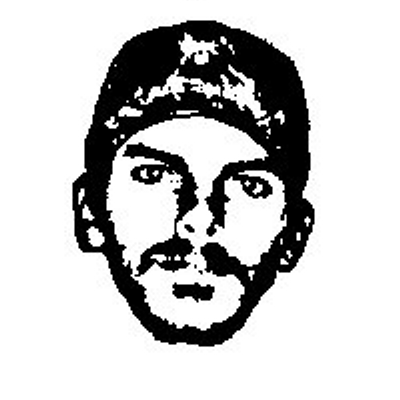 Darren Wiens
Darren Wiens