Animate a T-rex!
Mon 03 January 2022This quick tutorial will show how you can go from a real world toy dinosaur to a 3D animated model appearing to get hit in the groin, the very pinnacle of humour.
-
Create a 3D model by scanning your object with a mobile device. I used an iPhone 12 Pro and the polycam scanner app. Despite the fact that the phone has a LiDAR sensor, I find I get better results for smaller objects by using the photogrammetry setting. Ideally, the model will stand straight up with arms and legs in a symmetrical, relaxed position.
Original form pic.twitter.com/nWDVTAXGO4
— Darren Wiens (@dkwiens) January 3, 2022 -
Download the model from polycam and import into Blender. I find GLTF or FBX formats work nicely. Clean up the model (e.g. delete pieces of table/ground) and export to FBX format.
- Upload your FBX model to mixamo. Follow the on-screen instructions to complete the rigging process. Once processed, you will be able to choose an animation to attach to the rigged model (I used an animation called, "Kick to the groin"), or start over if the rigging went haywire.
-
Download the rigged/animated model and import back into Blender. The model will now appear as a fully rigged and animated armiture. All that was left for me to complete my scene was to add a ground plane, some lights, and a sphere. Add an material with image texture (I used a world map image so it looks like a globe, for no good reason). Keyframe the sphere so it appears to move toward then away from the dinosaur in just the right position, and export the animation. That's it!
It's so satisfying when all of your training coalesces into a single moment. For me and #Blender3d, this is it. 🤌 pic.twitter.com/7FrKzK7rjA
— Darren Wiens (@dkwiens) January 4, 2022
As always, reach out on Twitter if you want to continue the discussion!
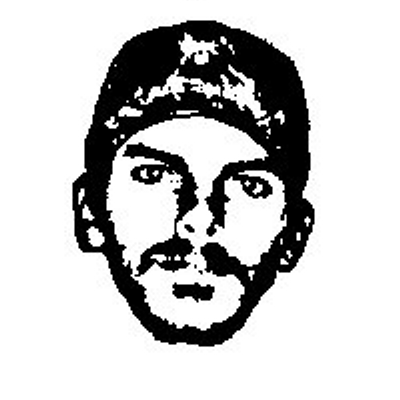 Darren Wiens
Darren Wiens